X1011
Contents
Important Notes
- The X1011 is designed specifically for data storage purposes and does not currently support NVMe boot with the existing firmware.
- Don't power the X1011 via DC powe jack and the Raspberry Pi5 via USB-C at the same time.
- Not compatible with M.2 SATA SSDs, M.2 PCIe AHCI SSDs, or other M.2 non-NVMe devices
- Older NVMe drives with less efficient flash media may not perform as well as newer drives
- New NVMe SSDs are not partitioned and will need to be both partitioned and formatted when first connected to the Raspberry Pi before they will be accessed in the Explorer.
Overview
Enhance your Raspberry Pi 5 with effortless installation and lightning-fast PCIe storage speeds!
The X1011 four M.2 NVMe SSD shield, designed to provide a mass-capacity storage and high-speed storage solution for your Raspberry Pi 5. Its sleek and compact design enables easy attachment of four full-size M.2 2280 SSDs to your Raspberry Pi 5. With its PCIe 2.0 interface, you can experience data transfer rates of up to 5Gbps, allowing you to effortlessly transfer large amounts of data within seconds.
The X1011 connects to the underside of the Raspberry Pi 5, eliminating the need for a passthrough for the GPIO. This means you can use your favorite HATs while also utilizing this expansion board. Moreover, the X1011 offers versatile power options – it can draw power from the Raspberry Pi5 through pogo pins using a USB-C power supply, or alternatively, power the Raspberry Pi5 from the X1011 using a DC power adapter via the onboard DC power jack, streamlining the power supply process to a single source.
The X1011 is an ideal storage solution for creating a home media center or building a network-attached storage (NAS) system. It allows you to store and stream your own videos, music, and digital photos within your home or even remotely across the world.
Features
- Compatible With Raspberry Pi 5B
- The perfect storage solution for your Raspberry Pi 5 the M.2 NVMe 4 SSD Shield
- Accommodates various M.2 NVMe SSD form factors, including 2280, 2260, 2242, and 2230
- Provides speedy data transfer with PCIe 2.0 5Gbps
- LED indicators in blue display power and drive status
- Features an integrated high-performance PCIe packet switch
- Equipped with high-efficiency DC/DC step-down converter, delivering a maximum of 10A to power your SSDs
- Powering via both pogo pins & FFC or DC power jack, ensuring sufficient power supply without any worries
- Designed to be attached on bottom, allows using your favorite HATs alongside it
- Compatible with the HAT+ STANDBY power state, automatically turning off when the Pi 5 shuts down.
- Compatible with the official active cooler without affecting cooling performance
- PCB Size: 109mm x 87.2mm
How to Power
- 5Vdc +/-5% ≥5A power via FFC & pogo pins
- 5Vdc +/-5% ≥5A power via DC power jack
Don't power the X1011 via DC powe jack and the Raspberry Pi5 via USB-C at the same time.
Ports & Connectors
- DC power jack: 5.5x2.1mm, polarity: center positive (+)
- PCIe connector x1 - 16-pin pitch0.5mm
- SSD connectors x4 - M.2 KEY-M 67P
Test & Reviews
Test Conditions
- System board details: Raspberry Pi 5 Model B Rev 1.0 , 4G RAM
- Interface board details: X1011 v1.1 NVMe dual SSD Shield
- Operation system: Raspberry Pi OS with desktop (Debian12 (bookworm), 64bit, Release date: December 5th 2023)
- Storage details: Colorful CN600 120G, Samsung PM961 120G, Netec N930E 120G, Silicon Power P34A60 120GB
Testing disk drives read speed at PCIe2.0 with hdparm
Packing List
- 1 x X1011 V1.1 M.2 NVMe 4 SSD shield
- 2 x 37mm PCIe FFC cable (1pc is for backup)
- 8 x M2.5*5 Screws
- 2 x M2.5*5 Female/Female Spacer
- 2 x M2.5*5+5 Male/Female Spacer
- 4 x M2*4 Screws
- 4 x M2 Copper Nut
User Manual
Hardware
Software
- X1011 software tutorials: X1011 Software

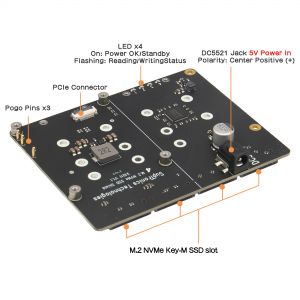




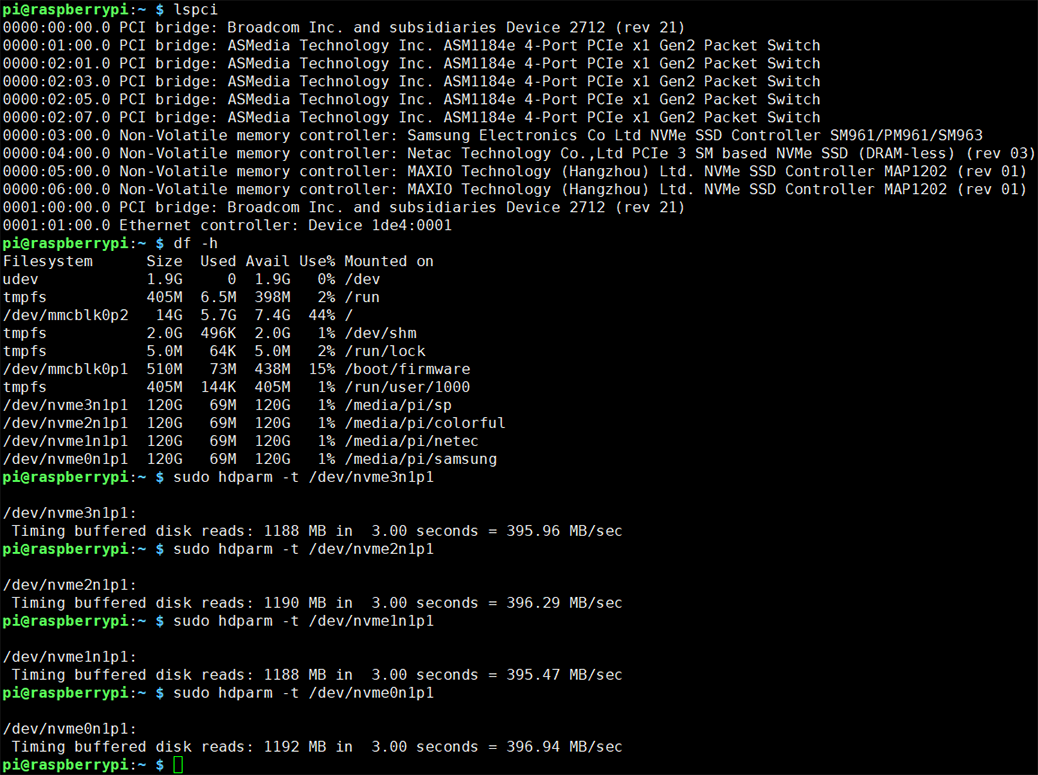
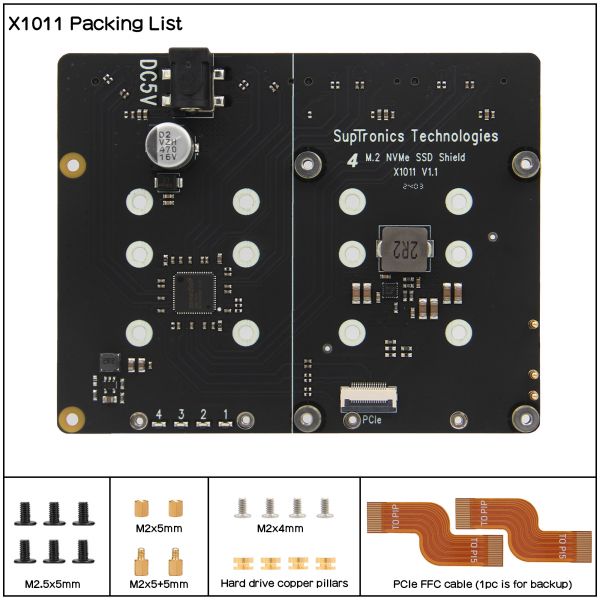
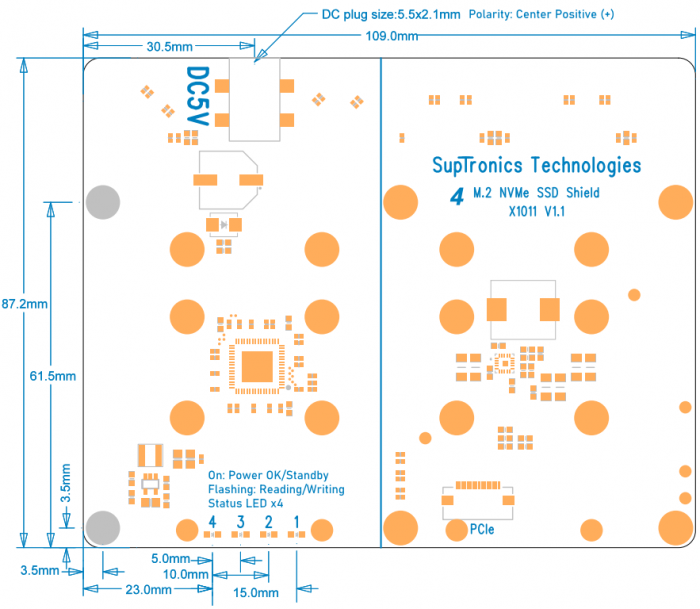
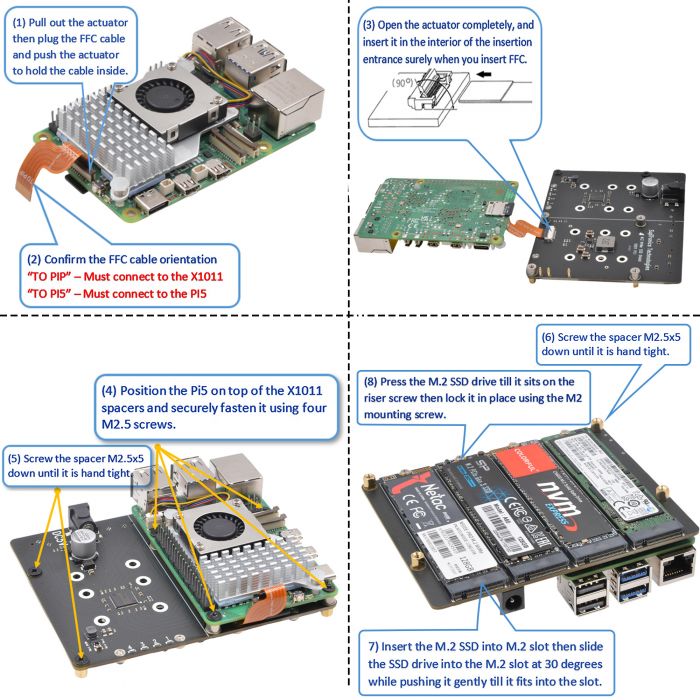
Enable comment auto-refresher
Anonymous user #4
Permalink |
Anonymous user #2
Permalink |
Lisa
Anonymous user #2
Anonymous user #1
Permalink |
Lisa
Anonymous user #3