P573
Jump to navigation
Jump to search
Contents
Overview
This is a heavy-duty raspberry pi 5 aluminum passive cooling case which is specially designed for the Raspberry Pi 5 all variants (2GB/4GB/8GB), it compatibles with the latest Raspberry Pi 5 single board computer(SOC). It is the upgrade version from Raspberry Pi 4 Case P173.
As with the previous generation P173, we have made the following improvements:
- Sinking the side where the Micro HDMI and TYPE-C sockets are located, solving the problem that some TYPE-C power sockets or Micro HDMI sockets can't be fully inserted (thanks to the feedback from our customers).
- The notch in the TF card slot area has been optimized to make it easier for users to insert or pull out the TF card.
- We have customised the translucent black keypad with keycaps and light guides to make it easier for users to use the Pi 5's onboard switches;
- We have customized the U-shaped copper plate for Raspberry Pi 5, which is used to efficiently transfer heat from the CPU to the case body, solving the problem of Raspberry Pi 5's huge heat generation;
[Wholesale]
Customised logo is available for bulk purchase, please contact us at info@geekworm.com; Refer to RPi5-Cases to see more Raspberry Pi 5 case.
| Model | Compatible with |
|---|---|
| P573 | Raspberry Pi 5 |
| P173 | Raspberry Pi 4 |
Features
- Model: P573
- Compatible with Raspberry Pi 5 motherboard only
- Passive cooling design, don't need to install the cooling fan, keep you away from fan noise.
- Heat dissipation: Excellent heat dissipation performance, pressure test for 20 minutes, the maximum temperature does not exceed 70 degrees (room temperature around 20 degrees)
- Constructed out of high quality aluminum material
- Easy to install and insert the micro SD card
- With power button, easy to power on/off
Thermal test
Packing List
- 1 x Aluminum Case for Raspberry Pi 5
- 1 x Screws Pack accessories
User Manual
Installation Guide
Installation video
Thanks for the test video from leepspvideo!




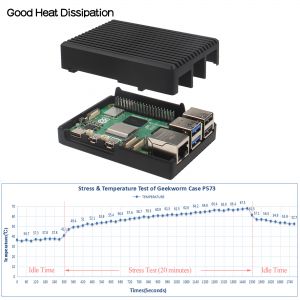
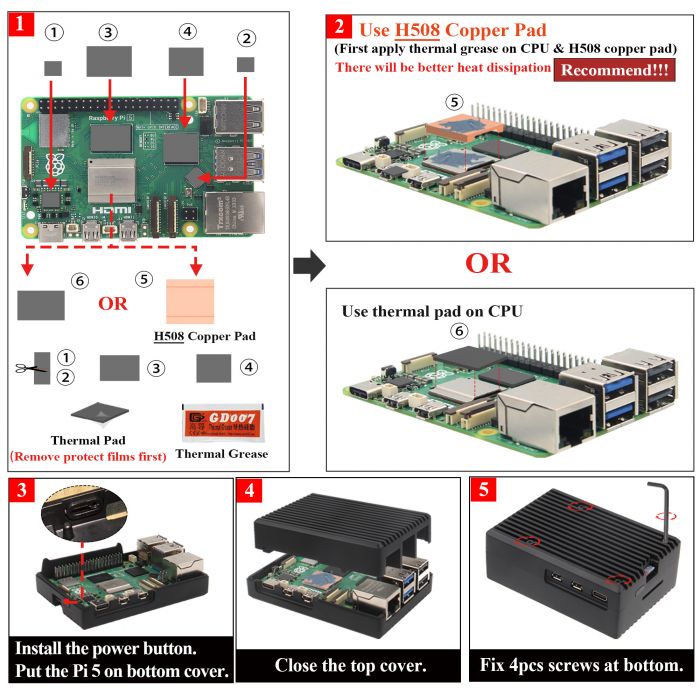
Enable comment auto-refresher