Difference between revisions of "X857 V2.0"
Jump to navigation
Jump to search
| Line 23: | Line 23: | ||
==Packing List== | ==Packing List== | ||
[[File:X857-V2.0-IMG-9448-acce.jpg|600px]] | [[File:X857-V2.0-IMG-9448-acce.jpg|600px]] | ||
| + | |||
| + | ==Matching Metal Case== | ||
| + | We use shorter copper spacer to connect Raspberry Pi 4 and X857 V2.0, which reduces the height of the entire product, so the matching metal case X857-C3 is shoter 3mm than X857-C1; | ||
| + | |||
| + | Please refer to [[X857-C3]]. | ||
| + | |||
| + | Note: The case of X857 V1.2 and X862 V2.0 are different. X857 V1.2 should use [[X857-C1 Case]], but X857 V2.0 use [[X857-C3]] Case. | ||
| + | |||
==User Manual== | ==User Manual== | ||
| + | * About USB boot please refer to [[Does the X825/X855 support USB boot]] | ||
| + | * Tutorial – How to Initialize, Partition and Format a Brand New SSD in Windows: [[File:Tutorial_Initalize_New_SSD.pdf]] | ||
| + | |||
<!--Add review function! --> | <!--Add review function! --> | ||
Revision as of 13:45, 6 February 2021
Contents
Overview
This is new updated X857 V2.0 version from X857 V1.2.
Some changes:
- We removed the DC JACK power socket of X857 V2.0, X857 V2.0 is powered via USB 3.0 connector.
- We use shorter copper spacer to connect Raspberry Pi 4 and X857 V2.0, which reduces the height of the entire product, so the matching metal case X857-C3 is shoter 3mm than X857-C1;
- We have solved the EMC interference issue between Raspberry Pi 4 and USB3.0 device ON X857 V2.0.
- But if you use a metal shell like X857-C3, then you can only use 5.8G wifi AP, 2.4G wifi will not be available(be shielded by metal case);
- As a Raspberry pi NAS device, we advised that you use ethernet network to replace wifi, this will be more stable and reliable.
Features
How to Power X857 V2.0
How to power X857 V2.0 if you don't use X735
How to power X857 V2.0 when you use X735
Packing List
Matching Metal Case
We use shorter copper spacer to connect Raspberry Pi 4 and X857 V2.0, which reduces the height of the entire product, so the matching metal case X857-C3 is shoter 3mm than X857-C1;
Please refer to X857-C3.
Note: The case of X857 V1.2 and X862 V2.0 are different. X857 V1.2 should use X857-C1 Case, but X857 V2.0 use X857-C3 Case.
User Manual
- About USB boot please refer to Does the X825/X855 support USB boot
- Tutorial – How to Initialize, Partition and Format a Brand New SSD in Windows: File:Tutorial Initalize New SSD.pdf


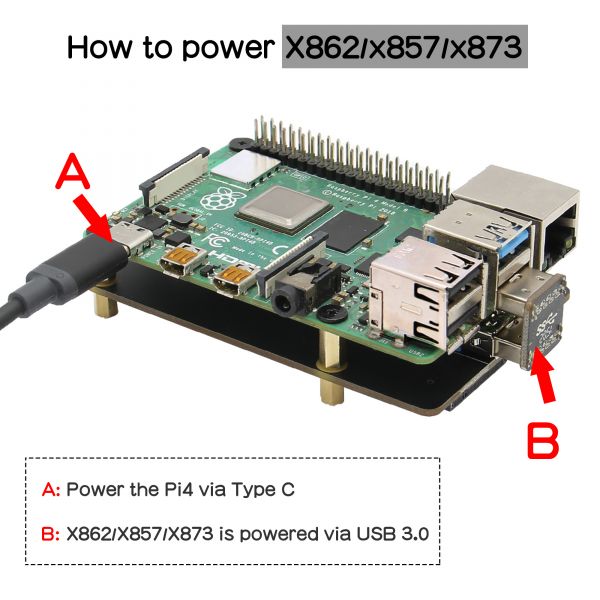
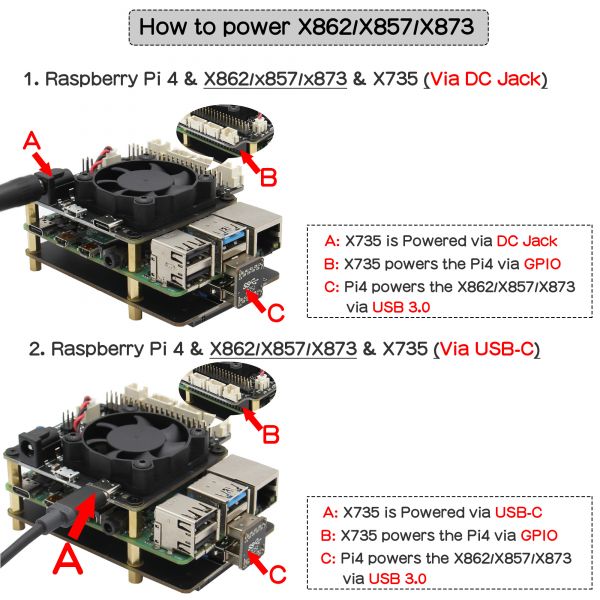

Enable comment auto-refresher
Anonymous user #4
Permalink |
Lisa
Anonymous user #3
Permalink |
Anonymous user #2
Permalink |
Anonymous user #1
Permalink |
Lisa