|
|
| Line 11: |
Line 11: |
| | | | |
| | ==Features== | | ==Features== |
| − | <html>
| + | {| class="wikitable" |
| − | | + | ! HARDWARE FEATURES !! DESCRIPTION |
| − | <head>
| + | |- |
| − | <style>
| + | ! Interface |
| − | tr
| + | | USB 3.0 |
| − | {mso-height-source:auto;
| + | |- |
| − | mso-ruby-visibility:none;}
| + | ! Chipset |
| − | col
| + | | Realtek RTL8812BU |
| − | {mso-width-source:auto;
| + | |- |
| − | mso-ruby-visibility:none;}
| + | ! Antenna Type |
| − | br
| + | | 5dBi sma antenna |
| − | {mso-data-placement:same-cell;}
| + | |- |
| − | ruby
| + | ! WIRELESS FEATURES |
| − | {ruby-align:left;}
| + | | |
| − | .style0
| + | |- |
| − | {mso-number-format:General;
| + | ! Wireless standards |
| − | text-align:general;
| + | | IEEE 802.11 a/b/g/n/ac |
| − | vertical-align:middle;
| + | |- |
| − | white-space:nowrap;
| + | ! Frequency |
| − | mso-rotate:0;
| + | | 2.4GHz and 5GHz |
| − | mso-background-source:auto;
| + | |- |
| − | mso-pattern:auto;
| + | ! Signal Rate |
| − | color:black;
| + | | "2.4GHz: |
| − | font-size:11.0pt;
| + | |- |
| − | font-weight:400;
| + | ! 11n: Up to 300Mbps |
| − | font-style:normal;
| + | |- |
| − | text-decoration:none;
| + | ! 11g: Up to 54Mbps |
| − | font-family:宋体;
| + | |- |
| − | mso-generic-font-family:auto;
| + | ! 11b: Up to 11Mbps |
| − | mso-font-charset:134;
| + | |- |
| − | border:none;
| + | ! |
| − | mso-protection:locked visible;
| + | |- |
| − | mso-style-name:常规;
| + | ! 5GHz: |
| − | mso-style-id:0;}
| + | |- |
| − | .font8
| + | ! 11ac: Up to 867Mbps |
| − | {color:black;
| + | |- |
| − | font-size:11.0pt;
| + | ! 11n: Up to 300Mbps |
| − | font-weight:400;
| + | |- |
| − | font-style:normal;
| + | ! 11a: Up to 54Mbps" |
| − | text-decoration:none;
| + | |- |
| − | font-family:"Arial Unicode MS", sans-serif;
| + | ! Reception Sensitivity |
| − | mso-font-charset:134;}
| + | | "2.4GHz: |
| − | .font9
| + | |- |
| − | {color:red;
| + | ! 11b 1Mbps: -99dBm |
| − | font-size:11.0pt;
| + | |- |
| − | font-weight:400;
| + | ! 11b 11Mbps: -93dBm |
| − | font-style:normal;
| + | |- |
| − | text-decoration:none;
| + | ! 11g 6Mbps: -94dBm |
| − | font-family:"Arial Unicode MS", sans-serif;
| + | |- |
| − | mso-font-charset:134;}
| + | ! 11g 54Mbps: -77dBm |
| − | .font10
| + | |- |
| − | {color:black;
| + | ! 11n HT20 MCS0: -95dBm |
| − | font-size:14.0pt;
| + | |- |
| − | font-weight:700;
| + | ! 11n HT20 MCS7: -76dBm |
| − | font-style:normal;
| + | |- |
| − | text-decoration:underline;
| + | ! 11n HT40 MCS0: -92dBm |
| − | text-underline-style:single;
| + | |- |
| − | font-family:"Arial Unicode MS", sans-serif;
| + | ! 11n HT40 MCS7: -73dBm |
| − | mso-font-charset:134;}
| + | |- |
| − | td
| + | ! |
| − | {mso-style-parent:style0;
| + | |- |
| − | padding-top:1px;
| + | ! 5GHz: |
| − | padding-right:1px;
| + | |- |
| − | padding-left:1px;
| + | ! 11a 6Mbps: -96dBm |
| − | mso-ignore:padding;
| + | |- |
| − | color:black;
| + | ! 11a 54Mbps: -79dBm |
| − | font-size:11.0pt;
| + | |- |
| − | font-weight:400;
| + | ! 11n HT20 MCS0: -94dBm |
| − | font-style:normal;
| + | |- |
| − | text-decoration:none;
| + | ! 11n HT20 MCS7: -77dBm |
| − | font-family:宋体;
| + | |- |
| − | mso-generic-font-family:auto;
| + | ! 11n HT40 MCS0: -92dBm |
| − | mso-font-charset:134;
| + | |- |
| − | mso-number-format:General;
| + | ! 11n HT40 MCS7: -74dBm |
| − | text-align:general;
| + | |- |
| − | vertical-align:middle;
| + | ! 11ac VHT80 MCS0: -89dBm |
| − | border:none;
| + | |- |
| − | mso-background-source:auto;
| + | ! 11ac VHT80 MCS9: -64dBm" |
| − | mso-pattern:auto;
| + | |- |
| − | mso-protection:locked visible;
| + | ! Transmit Power |
| − | white-space:nowrap;
| + | | <20dBm(EIRP) |
| − | mso-rotate:0;}
| + | |- |
| − | .xl65
| + | ! Wireless Security |
| − | {mso-style-parent:style0;
| + | | Support 64/128 bit WEP, WPA-PSK/WPA2-PSK |
| − | font-weight:700;
| + | |- |
| − | font-family:"Arial Unicode MS", sans-serif;
| + | ! Modulation Technology |
| − | mso-font-charset:134;
| + | | DBPSK, DQPSK, CCK, OFDM, 16-QAM, 64-QAM |
| − | border:.5pt solid windowtext;}
| + | |- |
| − | .xl66
| + | ! System Requirement |
| − | {mso-style-parent:style0;
| + | | Windows XP/vista/7/8/10, Linux2.6, Ubuntu, Mac OS X |
| − | font-family:"Arial Unicode MS", sans-serif;
| + | |- |
| − | mso-font-charset:134;
| + | ! Environment |
| − | border:.5pt solid windowtext;}
| + | | "Operating Temperature: 0℃~40℃ (32℉~104℉) |
| − | .xl67
| + | |- |
| − | {mso-style-parent:style0;
| + | ! Storage Temperature: -40℃~70℃ (-40℉~158℉) |
| − | font-family:"Arial Unicode MS", sans-serif;
| + | |- |
| − | mso-font-charset:134;
| + | ! |
| − | border:.5pt solid windowtext;
| + | |- |
| − | white-space:normal;}
| + | ! Operating Humidity:10%~90% non-condensing |
| − | .xl68
| + | |- |
| − | {mso-style-parent:style0;
| + | ! Storage Humidity: 5%~90 non-condensing" |
| − | font-weight:700;
| + | |} |
| − | font-family:"Arial Unicode MS", sans-serif;
| |
| − | mso-font-charset:134;
| |
| − | text-align:center;
| |
| − | border:.5pt solid windowtext;
| |
| − | background:#D8D8D8;
| |
| − | mso-pattern:black none;}
| |
| − | .xl69
| |
| − | {mso-style-parent:style0;
| |
| − | font-size:14.0pt;
| |
| − | font-weight:700;
| |
| − | font-family:"Arial Unicode MS", sans-serif;
| |
| − | mso-font-charset:134;
| |
| − | text-align:center;
| |
| − | border-top:none;
| |
| − | border-right:none;
| |
| − | border-bottom:.5pt solid windowtext;
| |
| − | border-left:none;}
| |
| − | | |
| − | <!--table
| |
| − | {mso-displayed-decimal-separator:"\.";
| |
| − | mso-displayed-thousand-separator:"\,";}
| |
| − | @page
| |
| − | {margin:.75in .7in .75in .7in;
| |
| − | mso-header-margin:.3in;
| |
| − | mso-footer-margin:.3in;}
| |
| − | ruby
| |
| − | {ruby-align:left;}
| |
| − | rt
| |
| − | {color:windowtext;
| |
| − | font-size:9.0pt;
| |
| − | font-weight:400;
| |
| − | font-style:normal;
| |
| − | text-decoration:none;
| |
| − | font-family:宋体;
| |
| − | mso-generic-font-family:auto;
| |
| − | mso-font-charset:134;
| |
| − | mso-char-type:none;
| |
| − | display:none;}
| |
| − | -->
| |
| − | </style>
| |
| − | | |
| − | </head>
| |
| − | | |
| − | <body link=blue vlink=purple>
| |
| − | <table border=0 cellpadding=0 cellspacing=0 width=693 style='border-collapse:
| |
| − | collapse;table-layout:fixed;width:521pt'>
| |
| − | <col width=22 style='mso-width-source:userset;mso-width-alt:704;width:17pt'>
| |
| − | <col width=214 style='mso-width-source:userset;mso-width-alt:6848;width:161pt'>
| |
| − | <col width=457 style='mso-width-source:userset;mso-width-alt:14624;width:343pt'>
| |
| − | <tr height=34 style='mso-height-source:userset;height:25.5pt'>
| |
| − | <td height=34 width=22 style='height:25.5pt;width:17pt'></td>
| |
| − | <td colspan=2 class=xl69 width=671 style='width:504pt'>Geekworm® Wireless USB
| |
| − | Adapter for <font class="font10">Jetson Nano</font></td>
| |
| − | </tr>
| |
| − | <tr height=26 style='mso-height-source:userset;height:20.1pt'>
| |
| − | <td height=26 style='height:20.1pt'></td>
| |
| − | <td class=xl68 style='border-top:none'>HARDWARE FEATURES</td>
| |
| − | <td class=xl68 style='border-top:none;border-left:none'>DESCRIPTION</td>
| |
| − | </tr>
| |
| − | <tr height=26 style='mso-height-source:userset;height:20.1pt'>
| |
| − | <td height=26 style='height:20.1pt'></td>
| |
| − | <td class=xl66 style='border-top:none'>Interface</td>
| |
| − | <td class=xl65 style='border-top:none;border-left:none'>USB 3.0</td>
| |
| − | </tr>
| |
| − | <tr height=26 style='mso-height-source:userset;height:20.1pt'>
| |
| − | <td height=26 style='height:20.1pt'></td>
| |
| − | <td class=xl66 style='border-top:none'>Chipset</td>
| |
| − | <td class=xl65 style='border-top:none;border-left:none'>Realtek RTL8812BU</td>
| |
| − | </tr>
| |
| − | <tr height=26 style='mso-height-source:userset;height:20.1pt'>
| |
| − | <td height=26 style='height:20.1pt'></td>
| |
| − | <td class=xl66 style='border-top:none'>Antenna Type</td>
| |
| − | <td class=xl66 style='border-top:none;border-left:none'>5dBi sma antenna</td>
| |
| − | </tr>
| |
| − | <tr height=26 style='mso-height-source:userset;height:20.1pt'>
| |
| − | <td height=26 style='height:20.1pt'></td>
| |
| − | <td class=xl68 style='border-top:none'>WIRELESS FEATURES</td>
| |
| − | <td class=xl68 style='border-top:none;border-left:none'> </td>
| |
| − | </tr>
| |
| − | <tr height=26 style='mso-height-source:userset;height:20.1pt'>
| |
| − | <td height=26 style='height:20.1pt'></td>
| |
| − | <td class=xl66 style='border-top:none'>Wireless standards</td>
| |
| − | <td class=xl66 style='border-top:none;border-left:none'>IEEE 802.11
| |
| − | a/b/g/n/ac</td>
| |
| − | </tr>
| |
| − | <tr height=26 style='mso-height-source:userset;height:20.1pt'>
| |
| − | <td height=26 style='height:20.1pt'></td>
| |
| − | <td class=xl66 style='border-top:none'>Frequency</td>
| |
| − | <td class=xl66 style='border-top:none;border-left:none'>2.4GHz and 5GHz</td>
| |
| − | </tr>
| |
| − | <tr height=181 style='mso-height-source:userset;height:135.75pt'>
| |
| − | <td height=181 style='height:135.75pt'></td>
| |
| − | <td class=xl66 style='border-top:none'>Signal Rate</td>
| |
| − | <td class=xl67 width=457 style='border-top:none;border-left:none;width:343pt'>2.4GHz:<br>
| |
| − | 11n: Up to 300Mbps<br>
| |
| − | 11g: Up to 54Mbps<br>
| |
| − | 11b: Up to 11Mbps<br>
| |
| − | <br>
| |
| − | 5GHz:<br>
| |
| − | 11ac: Up to 867Mbps<br>
| |
| − | 11n:<span style='mso-spacerun:yes'> </span>Up to 300Mbps<br>
| |
| − | 11a:<span style='mso-spacerun:yes'> </span>Up to 54Mbps</td>
| |
| − | </tr>
| |
| − | <tr height=362 style='mso-height-source:userset;height:271.5pt'>
| |
| − | <td height=362 style='height:271.5pt'></td>
| |
| − | <td class=xl66 style='border-top:none'>Reception Sensitivity</td>
| |
| − | <td class=xl67 width=457 style='border-top:none;border-left:none;width:343pt'>2.4GHz:<br>
| |
| − | 11b 1Mbps: -99dBm<br>
| |
| − | 11b 11Mbps: -93dBm<br>
| |
| − | 11g 6Mbps: -94dBm<br>
| |
| − | 11g 54Mbps: -77dBm<br>
| |
| − | 11n HT20 MCS0: -95dBm<br>
| |
| − | 11n HT20 MCS7: -76dBm<br>
| |
| − | 11n HT40 MCS0: -92dBm<br>
| |
| − | 11n HT40 MCS7: -73dBm<br>
| |
| − | <br>
| |
| − | 5GHz:<br>
| |
| − | 11a 6Mbps: -96dBm<br>
| |
| − | 11a 54Mbps: -79dBm<br>
| |
| − | 11n HT20 MCS0: -94dBm<br>
| |
| − | 11n HT20 MCS7: -77dBm<br>
| |
| − | 11n HT40 MCS0: -92dBm<br>
| |
| − | 11n HT40 MCS7: -74dBm<br>
| |
| − | 11ac VHT80 MCS0: -89dBm<br>
| |
| − | 11ac VHT80 MCS9: -64dBm</td>
| |
| − | </tr>
| |
| − | <tr height=26 style='mso-height-source:userset;height:20.1pt'>
| |
| − | <td height=26 style='height:20.1pt'></td>
| |
| − | <td class=xl66 style='border-top:none'>Transmit Power</td>
| |
| − | <td class=xl66 style='border-top:none;border-left:none'><span
| |
| − | style='mso-spacerun:yes'> </span><20dBm(EIRP)</td>
| |
| − | </tr>
| |
| − | <tr height=26 style='mso-height-source:userset;height:20.1pt'>
| |
| − | <td height=26 style='height:20.1pt'></td>
| |
| − | <td class=xl66 style='border-top:none'>Wireless Security</td>
| |
| − | <td class=xl66 style='border-top:none;border-left:none'>Support 64/128 bit
| |
| − | WEP, WPA-PSK/WPA2-PSK</td>
| |
| − | </tr>
| |
| − | <tr height=26 style='mso-height-source:userset;height:20.1pt'>
| |
| − | <td height=26 style='height:20.1pt'></td>
| |
| − | <td class=xl66 style='border-top:none'>Modulation Technology</td>
| |
| − | <td class=xl66 style='border-top:none;border-left:none'>DBPSK, DQPSK, CCK,
| |
| − | OFDM, 16-QAM, 64-QAM</td>
| |
| − | </tr>
| |
| − | <tr height=26 style='mso-height-source:userset;height:20.1pt'>
| |
| − | <td height=26 style='height:20.1pt'></td>
| |
| − | <td class=xl66 style='border-top:none'>System Requirement</td>
| |
| − | <td class=xl66 style='border-top:none;border-left:none'>Windows
| |
| − | XP/vista/7/8/10, Linux2.6, <font class="font9">Ubuntu,</font><font
| |
| − | class="font8"> Mac OS X</font></td>
| |
| − | </tr>
| |
| − | <tr height=94 style='mso-height-source:userset;height:70.5pt'>
| |
| − | <td height=94 style='height:70.5pt'></td>
| |
| − | <td class=xl66 style='border-top:none'>Environment</td>
| |
| − | <td class=xl67 width=457 style='border-top:none;border-left:none;width:343pt'>Operating
| |
| − | Temperature: 0℃~40℃ (32℉~104℉)<br>
| |
| − | Storage Temperature: -40℃~70℃ (-40℉~158℉)<br>
| |
| − | <br>
| |
| − | Operating Humidity:10%~90% non-condensing<br>
| |
| − | Storage Humidity: 5%~90 non-condensing</td>
| |
| − | </tr>
| |
| − | <![if supportMisalignedColumns]>
| |
| − | <tr height=0 style='display:none'>
| |
| − | <td width=22 style='width:17pt'></td>
| |
| − | <td width=214 style='width:161pt'></td>
| |
| − | <td width=457 style='width:343pt'></td>
| |
| − | </tr>
| |
| − | <![endif]>
| |
| − | </table>
| |
| − | | |
| − | </body>
| |
| − | | |
| − | </html>
| |
| | | | |
| | ==Packing List== | | ==Packing List== |




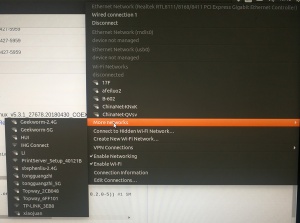
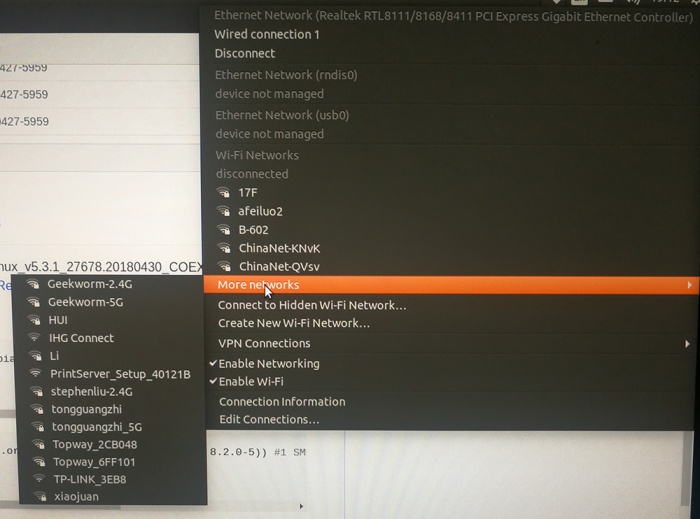
Enable comment auto-refresher
Anonymous user #5
Permalink |
Anonymous user #4
Permalink |
Anonymous user #4
Anonymous user #4
Harry
Anonymous user #3
Permalink |
Anonymous user #2
Permalink |
Anonymous user #1
Permalink |
Anonymous user #1
Permalink |