Difference between revisions of "Voice HAT Software"
Jump to navigation
Jump to search
| Line 25: | Line 25: | ||
*Check linux kernal version, and require kernal 5.4 or more version; | *Check linux kernal version, and require kernal 5.4 or more version; | ||
| − | sudo uname - | + | sudo uname -a |
| − | Linux raspberrypi 5.4.72-v7l+ #1356 SMP Thu Oct 22 13:57:51 BST 2020 armv7l GNU/Linux | + | Linux raspberrypi 5.4.72-v7l+ #1356 SMP Thu Oct 22 13:57:51 BST 2020 armv7l GNU/Linux (this is the result of the above command) |
| − | 1. | + | *Setup WM8960 driver |
| + | git clone --depth=1 https://github.com/respeaker/seeed-voicecard | ||
| + | cd seeed-voicecard | ||
| + | sudo ./install.sh | ||
| + | #This will take about 30 minutes or so, depending on your network conditions | ||
| + | reboot | ||
| + | |||
| + | * Check play: | ||
| + | aplay -l | ||
| + | |||
| + | <pre> | ||
| + | pi@raspberrypi:~/seeed-voicecard $ aplay -l | ||
| + | **** List of PLAYBACK Hardware Devices **** | ||
| + | card 0: ALSA [bcm2835 ALSA], device 0: bcm2835 ALSA [bcm2835 ALSA] | ||
| + | Subdevices: 8/8 | ||
| + | Subdevice #0: subdevice #0 | ||
| + | Subdevice #1: subdevice #1 | ||
| + | Subdevice #2: subdevice #2 | ||
| + | Subdevice #3: subdevice #3 | ||
| + | Subdevice #4: subdevice #4 | ||
| + | Subdevice #5: subdevice #5 | ||
| + | Subdevice #6: subdevice #6 | ||
| + | Subdevice #7: subdevice #7 | ||
| + | card 0: ALSA [bcm2835 ALSA], device 1: bcm2835 ALSA [bcm2835 IEC958/HDMI] | ||
| + | Subdevices: 1/1 | ||
| + | Subdevice #0: subdevice #0 | ||
| + | card 1: seeed2micvoicec [seeed-2mic-voicecard], device 0: bcm2835-i2s-wm8960-hifi wm8960-hifi-0 [] | ||
| + | Subdevices: 1/1 | ||
| + | Subdevice #0: subdevice #0 | ||
| + | </pre> | ||
| + | |||
| + | * Check record | ||
| + | arecord -l | ||
| + | |||
| + | <pre> | ||
| + | pi@raspberrypi:~/seeed-voicecard $ arecord -l | ||
| + | **** List of CAPTURE Hardware Devices **** | ||
| + | card 1: seeed2micvoicec [seeed-2mic-voicecard], device 0: bcm2835-i2s-wm8960-hifi wm8960-hifi-0 [] | ||
| + | Subdevices: 1/1 | ||
| + | Subdevice #0: subdevice #0 | ||
| + | pi@raspberrypi:~/seeed-voicecard $ | ||
| + | </pre> | ||
| + | |||
| + | * Record & play test | ||
| + | sudo arecord -f cd -Dhw:1 | aplay -Dhw:1 | ||
| + | #Ctrl+C to exit, | ||
| + | |||
| + | #Recore to result file test.wav | ||
| + | sudo arecord -D hw:1,0 -f S32_LE -r 16000 -c 2 test.wav | ||
| + | #The result recore file is test.wav, Ctrl+C to exit | ||
| + | |||
| + | * Play the record result file | ||
| + | sudo aplay -Dhw:1 test.wav | ||
| + | |||
| + | * How to adjust volumn | ||
| + | sudo alsamixer | ||
| + | [[File:VOICE0HAT-3.png|none]] | ||
| + | |||
<!--Add review function! --> | <!--Add review function! --> | ||
Revision as of 19:05, 18 November 2020
Return Raspi Voice HAT
We test it base on 2020-08-20-raspios-buster-armhf.img
You must burn the last official Raspbian firmware firstly.
- System update & upgrade
sudo apt-get update sudo apt-get upgrade #Maybe you need update linux software source, and the source of the software depends on your country, you can use aliyu sortware source if you are in China. for example:
sudo nano /etc/apt/sources.list #replace file comment with the following comment; #deb-src http://archive.raspberrypi.org/debian/ stretch main deb http://mirrors.aliyun.com/raspbian/raspbian/ buster main contrib non-free rpi deb-src http://mirrors.aliyun.com/raspbian/raspbian/ buster main contrib non-free rpi save&exit;
- Check linux kernal version, and require kernal 5.4 or more version;
sudo uname -a Linux raspberrypi 5.4.72-v7l+ #1356 SMP Thu Oct 22 13:57:51 BST 2020 armv7l GNU/Linux (this is the result of the above command)
- Setup WM8960 driver
git clone --depth=1 https://github.com/respeaker/seeed-voicecard cd seeed-voicecard sudo ./install.sh #This will take about 30 minutes or so, depending on your network conditions reboot
- Check play:
aplay -l
pi@raspberrypi:~/seeed-voicecard $ aplay -l **** List of PLAYBACK Hardware Devices **** card 0: ALSA [bcm2835 ALSA], device 0: bcm2835 ALSA [bcm2835 ALSA] Subdevices: 8/8 Subdevice #0: subdevice #0 Subdevice #1: subdevice #1 Subdevice #2: subdevice #2 Subdevice #3: subdevice #3 Subdevice #4: subdevice #4 Subdevice #5: subdevice #5 Subdevice #6: subdevice #6 Subdevice #7: subdevice #7 card 0: ALSA [bcm2835 ALSA], device 1: bcm2835 ALSA [bcm2835 IEC958/HDMI] Subdevices: 1/1 Subdevice #0: subdevice #0 card 1: seeed2micvoicec [seeed-2mic-voicecard], device 0: bcm2835-i2s-wm8960-hifi wm8960-hifi-0 [] Subdevices: 1/1 Subdevice #0: subdevice #0
- Check record
arecord -l
pi@raspberrypi:~/seeed-voicecard $ arecord -l **** List of CAPTURE Hardware Devices **** card 1: seeed2micvoicec [seeed-2mic-voicecard], device 0: bcm2835-i2s-wm8960-hifi wm8960-hifi-0 [] Subdevices: 1/1 Subdevice #0: subdevice #0 pi@raspberrypi:~/seeed-voicecard $
- Record & play test
sudo arecord -f cd -Dhw:1 | aplay -Dhw:1 #Ctrl+C to exit,
#Recore to result file test.wav sudo arecord -D hw:1,0 -f S32_LE -r 16000 -c 2 test.wav #The result recore file is test.wav, Ctrl+C to exit
- Play the record result file
sudo aplay -Dhw:1 test.wav
- How to adjust volumn
sudo alsamixer
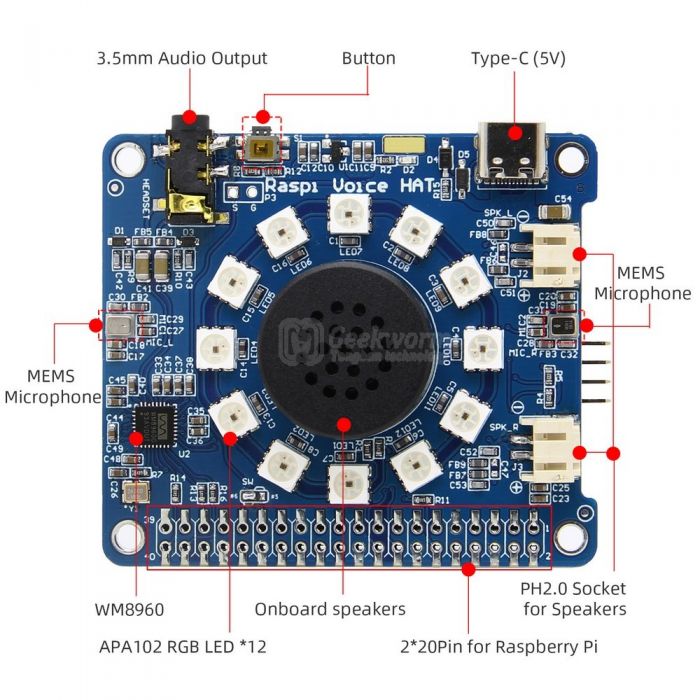
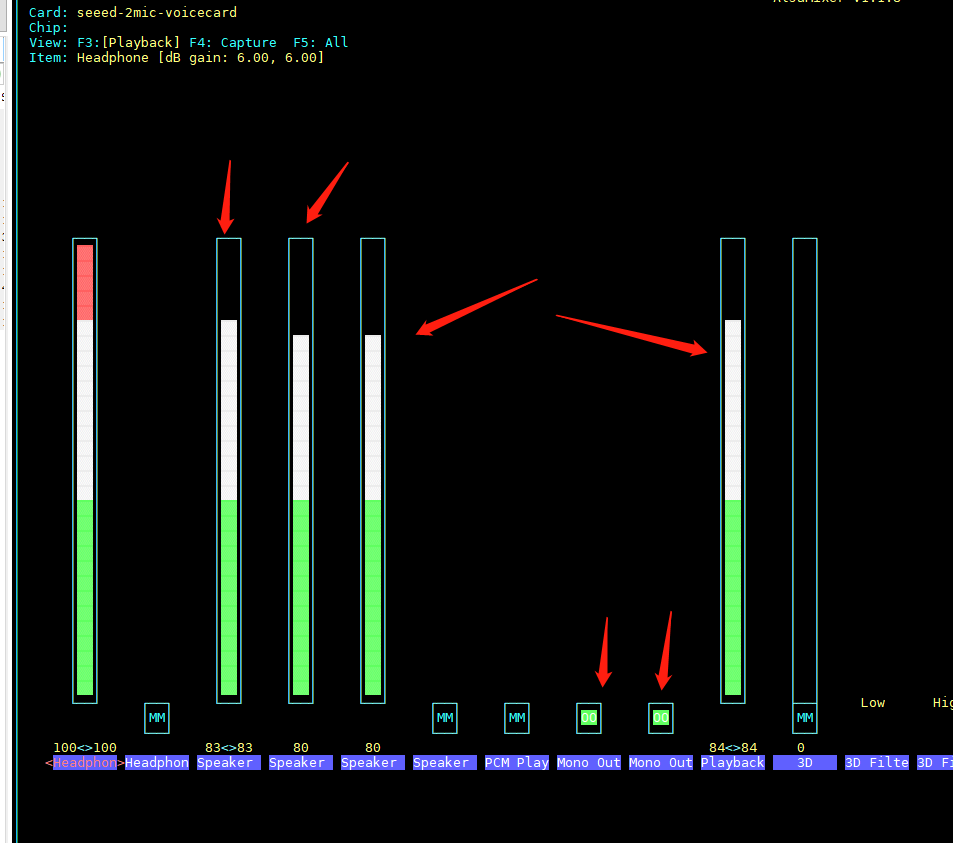
Enable comment auto-refresher
Anonymous user #2
Permalink |
Walker
Anonymous user #2
Walker
Anonymous user #1
Permalink |
Anonymous user #1
Lisa