Difference between revisions of "Q200"
Jump to navigation
Jump to search
(Created page with "{{GD Template Impl}} ==Overview== The Q200 is specifically designed to be placed on top of the Raspberry Pi 5, similar to a traditional HAT, and it provides a 40-pin header fo...") |
|||
| (5 intermediate revisions by 2 users not shown) | |||
| Line 1: | Line 1: | ||
{{GD Template Impl}} | {{GD Template Impl}} | ||
| + | [[File:Q200-IMG-7707.jpg|right|thumb|Q200-front view]] | ||
| + | [[File:Q200-IMG-7708-1.jpg|right|thumb|Q200-back view]] | ||
| + | [[File:Q200-IMG-7776.jpg|right|thumb|Q200 with Raspberry Pi 5 & Official Active Cooler]] | ||
| + | [[File:Q200-IMG-7797.jpg|right|thumb|Q200 with Raspberry Pi 5 & P579 Case ]] | ||
| + | |||
==Overview== | ==Overview== | ||
The Q200 is specifically designed to be placed on top of the Raspberry Pi 5, similar to a traditional HAT, and it provides a 40-pin header for easy access to the GPIO. With this NVMe shield, you can still use your favorite HATs alongside it. Additionally, it is fully compatible with the Raspberry Pi's official passive cooler, ensuring efficient heat dissipation. | The Q200 is specifically designed to be placed on top of the Raspberry Pi 5, similar to a traditional HAT, and it provides a 40-pin header for easy access to the GPIO. With this NVMe shield, you can still use your favorite HATs alongside it. Additionally, it is fully compatible with the Raspberry Pi's official passive cooler, ensuring efficient heat dissipation. | ||
| Line 16: | Line 21: | ||
==Packing List== | ==Packing List== | ||
| − | 1 x Q200 Shield | + | * 1 x Q200 Shield |
| − | 1 x Screw pack | + | * 1 x Screw pack |
| + | [[File:Q200-XIMG-6870-Packing-List.jpg|500px]] | ||
==User Manual== | ==User Manual== | ||
| − | + | * Software tutorials: [https://suptronics.com/Raspberrypi/Storage/x1004-v1.1_software.html Q200 software] | |
| − | |||
| − | |||
| − | |||
| − | * Software tutorials: [https://suptronics.com/Raspberrypi/Storage/x1004-v1.1_software.html | ||
* [https://datasheets.raspberrypi.com/pcie/pcie-connector-standard.pdf Raspberry pi 5 pcie connector pin out] | * [https://datasheets.raspberrypi.com/pcie/pcie-connector-standard.pdf Raspberry pi 5 pcie connector pin out] | ||
| Line 35: | Line 37: | ||
[[Category:Product Manual]] | [[Category:Product Manual]] | ||
[[Category:Raspberry pi]] | [[Category:Raspberry pi]] | ||
| − | |||
| − | |||
| − | |||
| − | |||
| − | |||
| − | |||
| − | |||
| − | |||
Latest revision as of 20:01, 17 April 2024
Contents
Overview
The Q200 is specifically designed to be placed on top of the Raspberry Pi 5, similar to a traditional HAT, and it provides a 40-pin header for easy access to the GPIO. With this NVMe shield, you can still use your favorite HATs alongside it. Additionally, it is fully compatible with the Raspberry Pi's official passive cooler, ensuring efficient heat dissipation.
NOTE: The Q200 does not support NVMe boot with the existing firmware.
Features
- Compatible With - Raspberry Pi 5B Only
- Model: Q200
- NOTE: The Q200 is designed specifically for data storage purposes and currently DOES'NT support NVMe boot with the existing firmware.
- Supports dual M.2 NVMe SSD Shield, 2230/2242/2280
- Fully compatible with the Raspberry Pi official active cooler
- Designed to be attached on top, allowing stacking with other HATs
- Powered via the 40-pin GPIO header & PCIe FFC
- Compatible with the HAT+ STANDBY power state, automatically turning off when the Pi 5 shuts down.
Packing List
- 1 x Q200 Shield
- 1 x Screw pack
User Manual
- Software tutorials: Q200 software
- Raspberry pi 5 pcie connector pin out

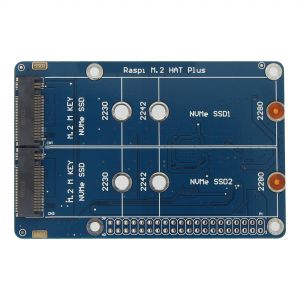


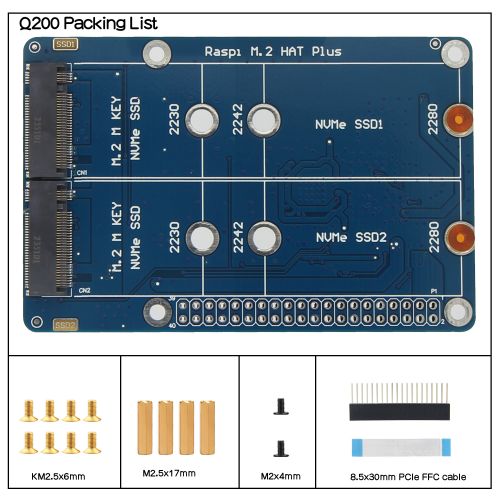
Enable comment auto-refresher