Difference between revisions of "P425"
Jump to navigation
Jump to search
| (5 intermediate revisions by the same user not shown) | |||
| Line 1: | Line 1: | ||
{{GD Template Impl}} | {{GD Template Impl}} | ||
| − | |||
[[File:IMG-7704.jpg|thumb|right|P425 with X1003 PCIe to M2 NVMe Shield]] | [[File:IMG-7704.jpg|thumb|right|P425 with X1003 PCIe to M2 NVMe Shield]] | ||
| − | |||
[[File:IMG-7692.jpg|thumb|right|P425]] | [[File:IMG-7692.jpg|thumb|right|P425]] | ||
| − | [[File:IMG- | + | [[File:IMG-7694.jpg|thumb|right|P425]] |
| − | [[File:IMG- | + | [[File:IMG-7696.jpg|thumb|right|P425]] |
| − | |||
==Overview== | ==Overview== | ||
| Line 14: | Line 11: | ||
This P425 case also supports Geekworm '''[[X1003]]''' and '''[[H500 | official active cooler]]''' inside the case. | This P425 case also supports Geekworm '''[[X1003]]''' and '''[[H500 | official active cooler]]''' inside the case. | ||
| + | |||
| + | [[File:P425-Application.jpg | 500px]][[File:IMG-7693-WIFI.jpg | 500px]] | ||
| + | |||
==Features== | ==Features== | ||
| Line 20: | Line 20: | ||
* Compatible with Geekworm [[X1003]] PCIe to M2 NVMe Shield | * Compatible with Geekworm [[X1003]] PCIe to M2 NVMe Shield | ||
* ABS material, '''does not affect wifi signal''' | * ABS material, '''does not affect wifi signal''' | ||
| − | * Easy access to Raspberry Pi 5 ports, including gpio, usb-c power jack, micro HDMI ports, usb ports, Ethernet jack, sd card slot and power button | + | * Easy access to Raspberry Pi 5 ports, including gpio, usb-c power jack, micro HDMI ports, usb ports, Ethernet jack, sd card slot and '''power button''' |
* Wall mountable, support hanging on the wall or somewhere else you want | * Wall mountable, support hanging on the wall or somewhere else you want | ||
* Red and white color, beautiful design | * Red and white color, beautiful design | ||
| Line 29: | Line 29: | ||
* 4 x Screws | * 4 x Screws | ||
* 4 x Anti-slip Mat | * 4 x Anti-slip Mat | ||
| + | |||
| + | [[File:IMG-7701.jpg|400px]] | ||
==User Manual== | ==User Manual== | ||
Latest revision as of 16:53, 23 March 2024
Contents
Overview
P425 is a new design ABS case to protect your Raspberry Pi 5 8GB / 4GB. It can accurately access to ports including gpio, usb-c power jack, micro HDMI ports, usb ports, Ethernet jack, SD card slot and power button.
Snap-on top cover can be easily installed or removed for Raspberry Pi applications.
This P425 case also supports Geekworm X1003 and official active cooler inside the case.
Features
- Compatible with Raspberry Pi 5
- Compatible with Raspberry Pi 5 official cooler
- Compatible with Geekworm X1003 PCIe to M2 NVMe Shield
- ABS material, does not affect wifi signal
- Easy access to Raspberry Pi 5 ports, including gpio, usb-c power jack, micro HDMI ports, usb ports, Ethernet jack, sd card slot and power button
- Wall mountable, support hanging on the wall or somewhere else you want
- Red and white color, beautiful design
- Easy to install
Packing List
- 1 x ABS Case
- 4 x Screws
- 4 x Anti-slip Mat





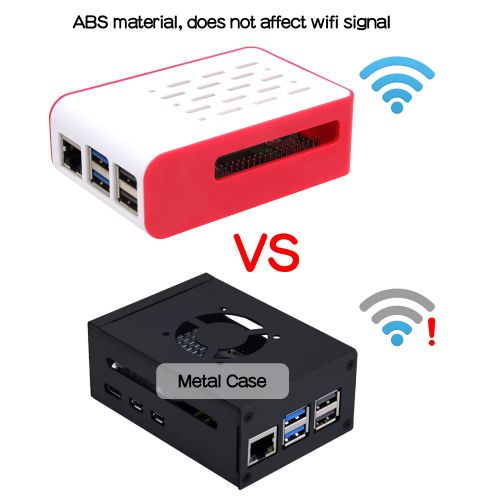

Enable comment auto-refresher